This message is pre-empting The Energy Guy's daily writing.
The Energy Guy has asked me (The Graphics Guy) to respond to the various requests on how I placed the 'eguy' graphic at the top of this template.
Before I go into the details, let me preface this with 3 things you will need in order to accomplish what I did here:
1 - A working knowledge of html.
2 - A photo editing program that can save files as transparent gifs or jpgs.
I used Adobe ImageReady.
3 - An ftp or web server to post your edited copy of the graphic files.
And now the brief expalanation: (if you need more details feel free to email me at the 'Graphics Guy' link on the right)
In blog preview mode, I selected the graphic I wanted to change, right-clicked and downloaded the image "topleft.gif" to my computer.
Then I opened it in ImageReady and added my "eguy" graphic over the top of the original graphic.
I re-saved as a gif file and then uploaded to my personal website ftp.
Making note of the web URL on my site for this image, I then went into the "edit html" option under the blogger template tab, found the blogger site reference for "topleft.gif" and typed in my new URL for the image. (Click image at left for a larger view of the code)
Saved and viewed the blog and voila! new graphic!
The Energy Guy will return with his column tomorrow.

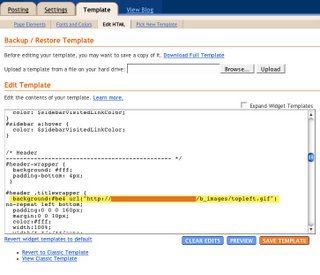


No comments:
Post a Comment